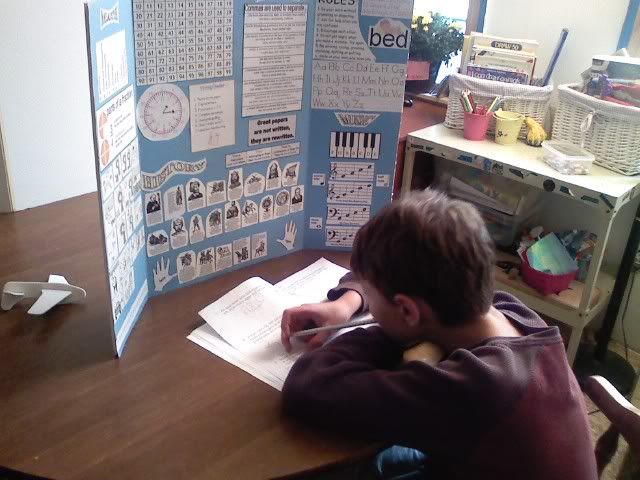
I stumbled across these on someone's blog a while back and instantly I knew that they were the answer to all of my problems. Actually the are called Mini Offices but I thought the term Cubicle was more encompassing of the many functions they serve. My husband came up with the idea of using tag board instead of the multiple file folders glued together that we saw in the other examples. I am glad he did because they are much more sturdy (and taller!) . They are a great way to block out distractions from around the room and each other. They also contain many useful tidbits of info that they seem to need on a regular basis. In theory they will commit some of the info to memory more easily now that it is right in front of them. I will let you know how that goes!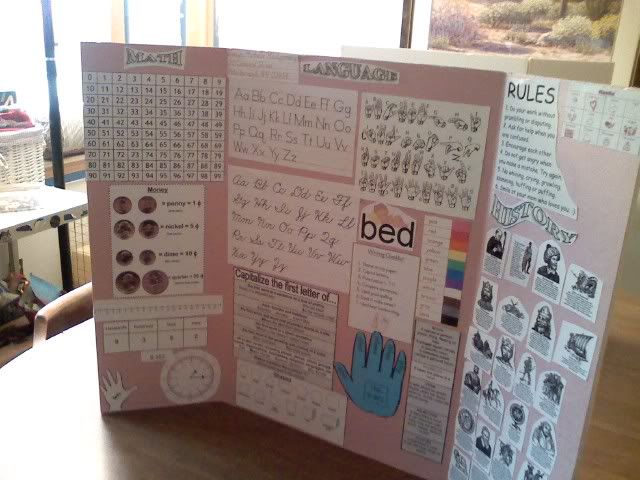 On Evelyn's Board I put a hundreds chart which is useful for visualizing addition and subtraction, a money chart, place value chart and clock diagram. I also put a sign language alphabet since she is taking that at co-op this year and a cursive alphabet since she is determined to write in
On Evelyn's Board I put a hundreds chart which is useful for visualizing addition and subtraction, a money chart, place value chart and clock diagram. I also put a sign language alphabet since she is taking that at co-op this year and a cursive alphabet since she is determined to write in 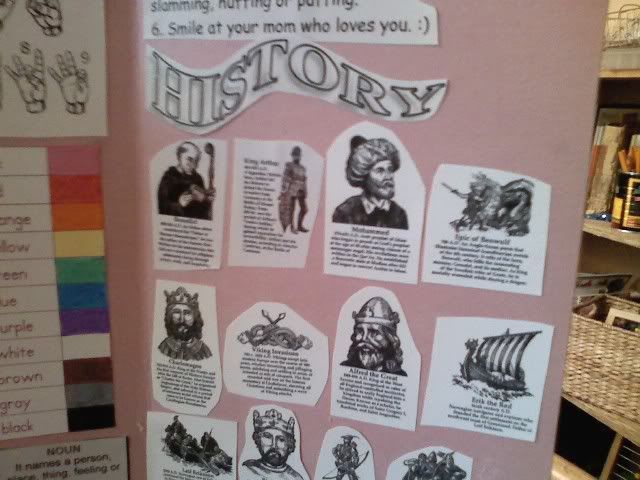 cursive now. I made a handy dandy picture of the word "bed" with a picture of someone sleeping. Both of my kids tend to reverse their b's and d's. Telling them to picture the word "bed" always helps them. (If you turn the b or d around the bed falls down) However, I always had to remind them to do it until now! Yay! I printed out history figures from our Homeschool in the Woods CD that correspond with the various people and events we will be reading about this half of the year. (Not sure what I will do after Christmas!) On Quinn's board I cut out miniature pictures of the Times Tales stories so he can refer to them when he needs. Although he knows most of them already.
cursive now. I made a handy dandy picture of the word "bed" with a picture of someone sleeping. Both of my kids tend to reverse their b's and d's. Telling them to picture the word "bed" always helps them. (If you turn the b or d around the bed falls down) However, I always had to remind them to do it until now! Yay! I printed out history figures from our Homeschool in the Woods CD that correspond with the various people and events we will be reading about this half of the year. (Not sure what I will do after Christmas!) On Quinn's board I cut out miniature pictures of the Times Tales stories so he can refer to them when he needs. Although he knows most of them already.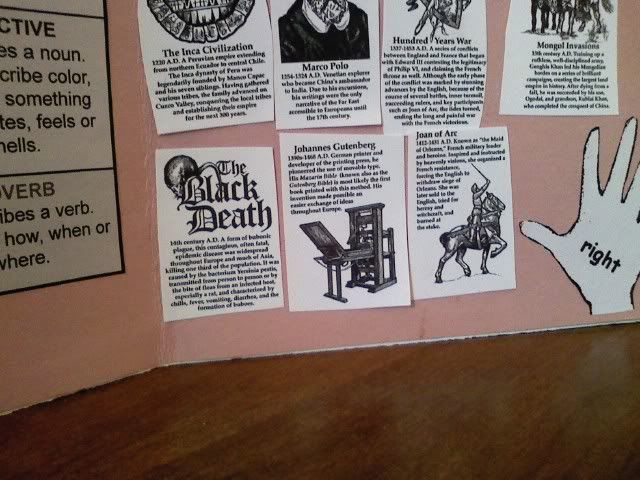
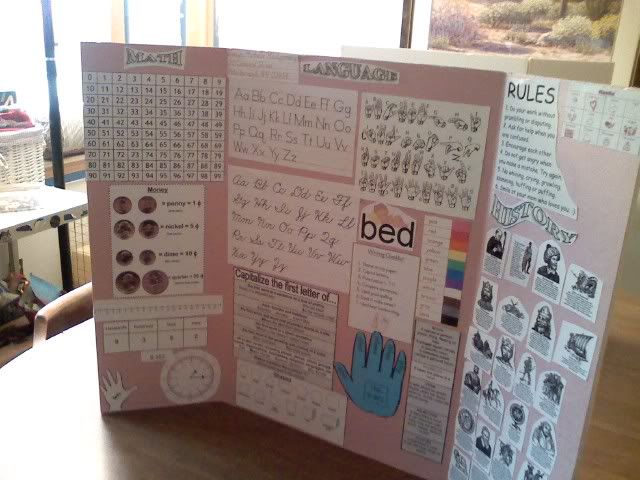 On Evelyn's Board I put a hundreds chart which is useful for visualizing addition and subtraction, a money chart, place value chart and clock diagram. I also put a sign language alphabet since she is taking that at co-op this year and a cursive alphabet since she is determined to write in
On Evelyn's Board I put a hundreds chart which is useful for visualizing addition and subtraction, a money chart, place value chart and clock diagram. I also put a sign language alphabet since she is taking that at co-op this year and a cursive alphabet since she is determined to write in 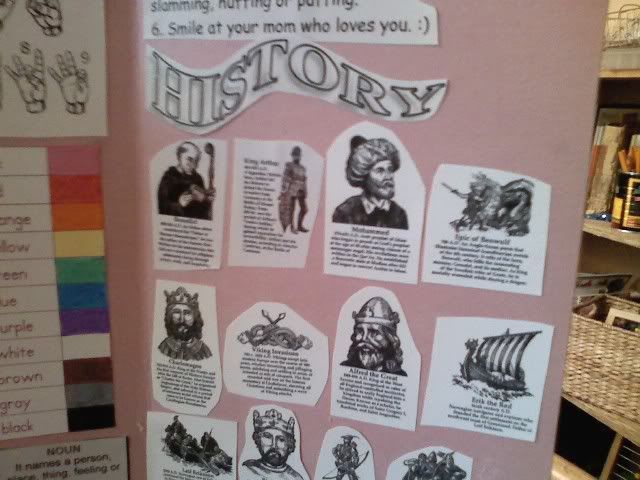 cursive now. I made a handy dandy picture of the word "bed" with a picture of someone sleeping. Both of my kids tend to reverse their b's and d's. Telling them to picture the word "bed" always helps them. (If you turn the b or d around the bed falls down) However, I always had to remind them to do it until now! Yay! I printed out history figures from our Homeschool in the Woods CD that correspond with the various people and events we will be reading about this half of the year. (Not sure what I will do after Christmas!) On Quinn's board I cut out miniature pictures of the Times Tales stories so he can refer to them when he needs. Although he knows most of them already.
cursive now. I made a handy dandy picture of the word "bed" with a picture of someone sleeping. Both of my kids tend to reverse their b's and d's. Telling them to picture the word "bed" always helps them. (If you turn the b or d around the bed falls down) However, I always had to remind them to do it until now! Yay! I printed out history figures from our Homeschool in the Woods CD that correspond with the various people and events we will be reading about this half of the year. (Not sure what I will do after Christmas!) On Quinn's board I cut out miniature pictures of the Times Tales stories so he can refer to them when he needs. Although he knows most of them already.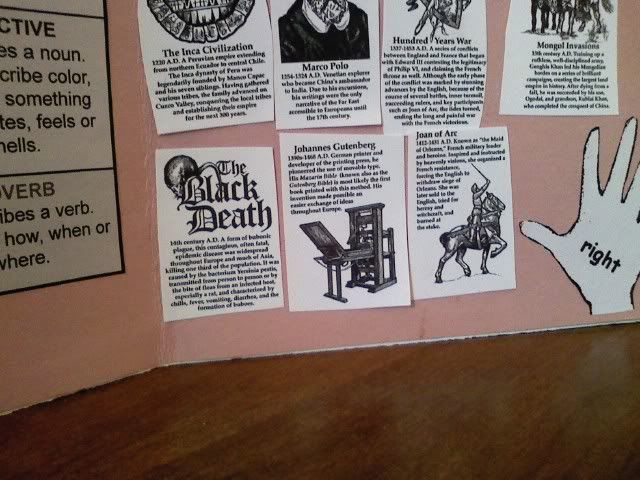
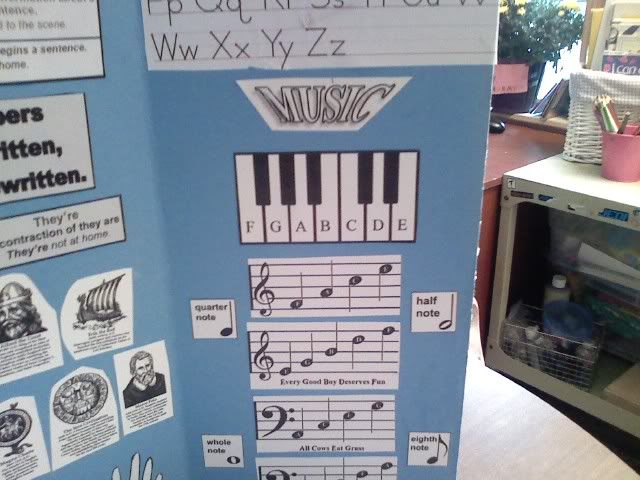
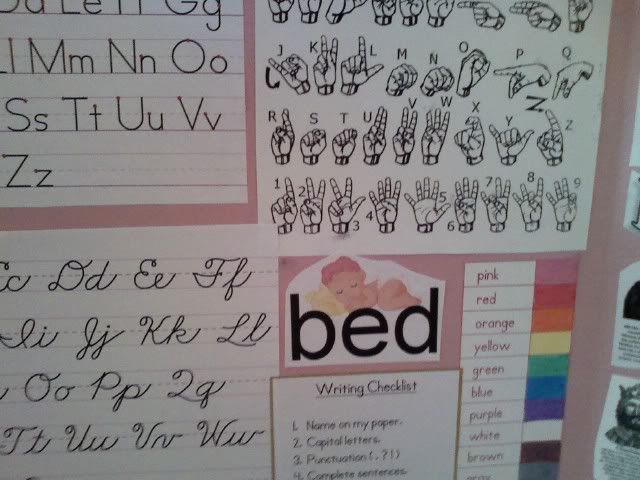
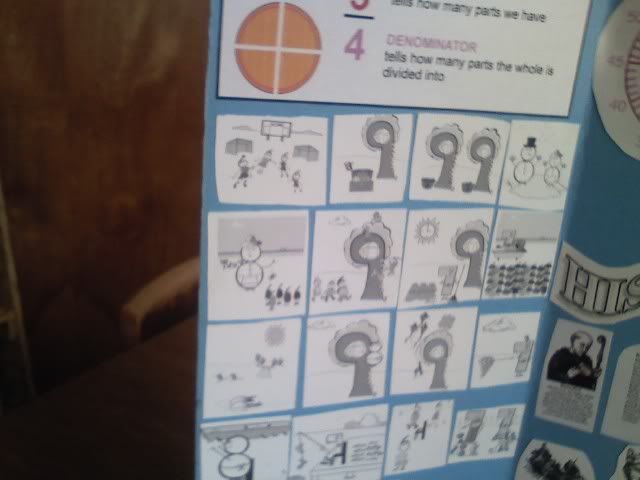 Other resources I either made myself or downloaded from the following links:
Other resources I either made myself or downloaded from the following links:http://www.busyteacherscafe.com/teacher_resources/mini_offices.htm
http://www.teachingheart.net/minioffice.html
http://www.jmeacham.com/mini.offices.htm
http://www.squidoo.com/minioffice
http://www.abcteach.com/directory/teaching_extras/mini_offices/
http://www.mrsdryzal.com/minioffice.html
1 comment:
This looks awesome! I might try this. :)
Post a Comment